UFIT enabled the ability to restrict Zoom meeting participants to only people signed in with UFL accounts. It is UF’s recommendation that this feature be used when scheduling meetings where all participants are UF faculty, staff, or students Additionally, users are encouraged to require a meeting password for all meetings scheduled.
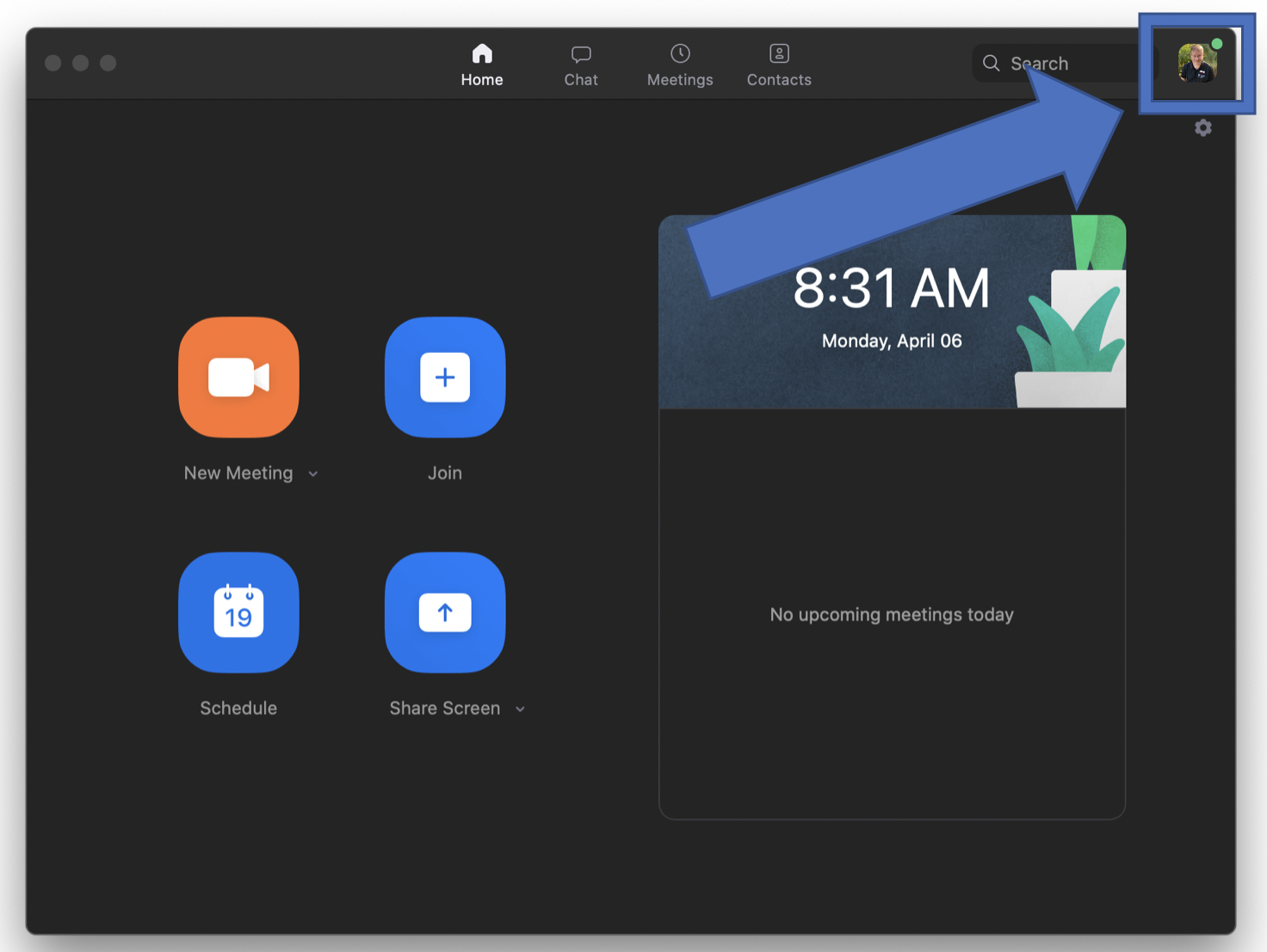
Meetings secured to UFL accounts require that participants be signed into Zoom with their UFL account before joining the meeting. Open Zoom on your computer and click the avatar icon in the top right corner of the Zoom window to check how you are signed in.
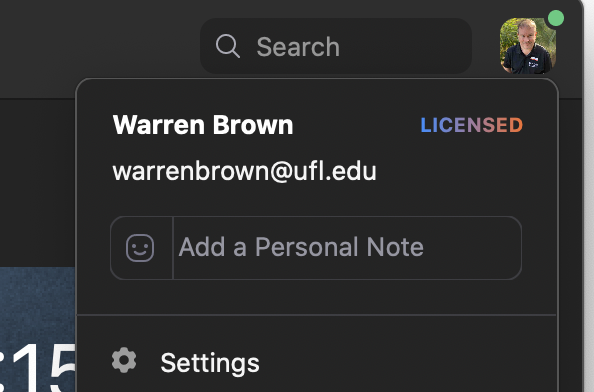
If you are signed in with your UFL account, then the top of the menu will display your full name with LICENSED to the right and your Gatorlink email address underneath, as pictured in this screen shot to the left.
If the menu does not display LICENSED and your Gatorlink email address, then you are not signed on with your UFL account. Select Sign Out from the bottom of the menu so that you may sign in with your UFL account.
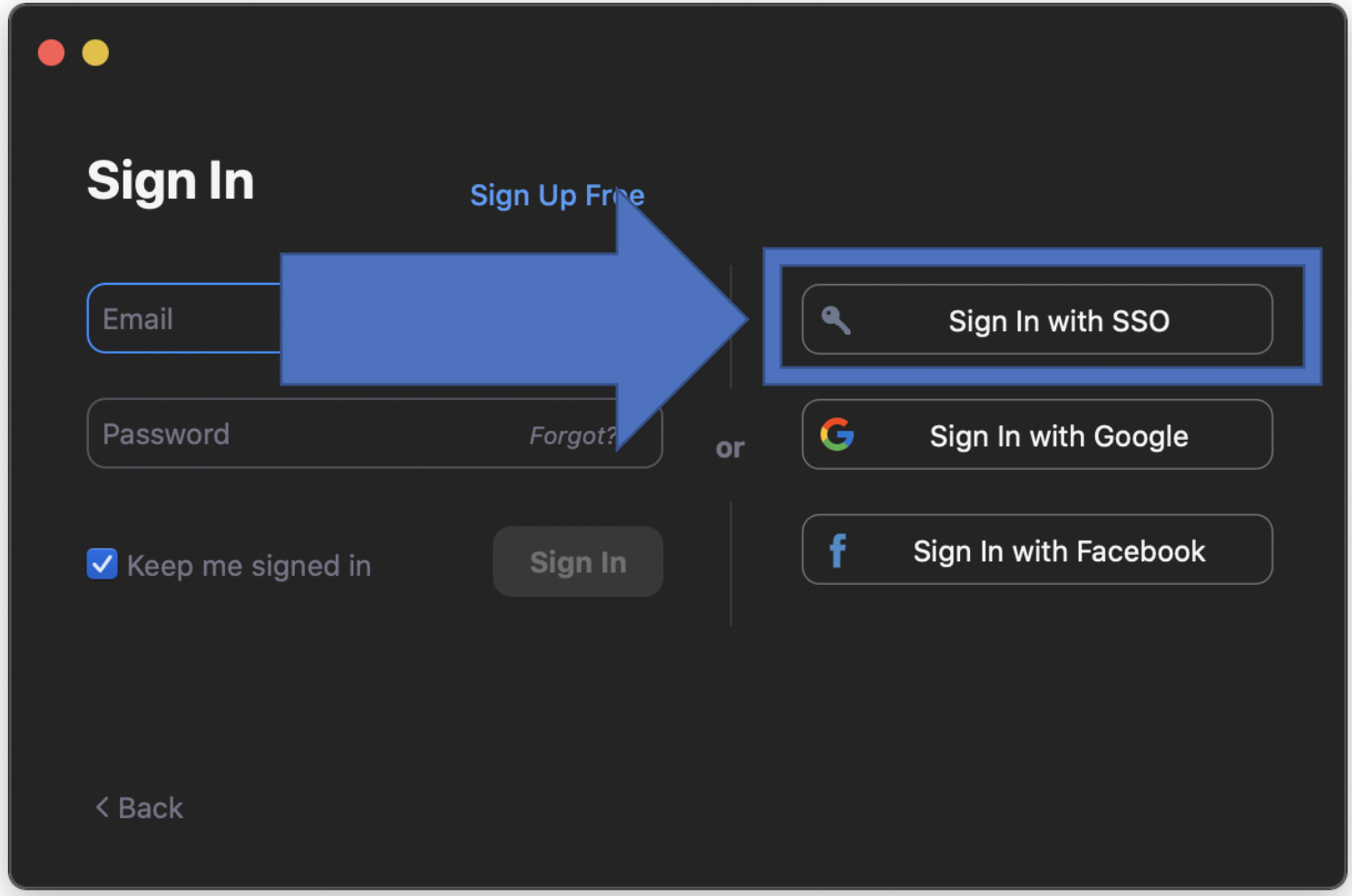
Once signed out, you will be presented with the Zoom Welcome Screen. Select Sign In with SSO, which stands for Single Sign On, and you will be asked to confirm the domain.
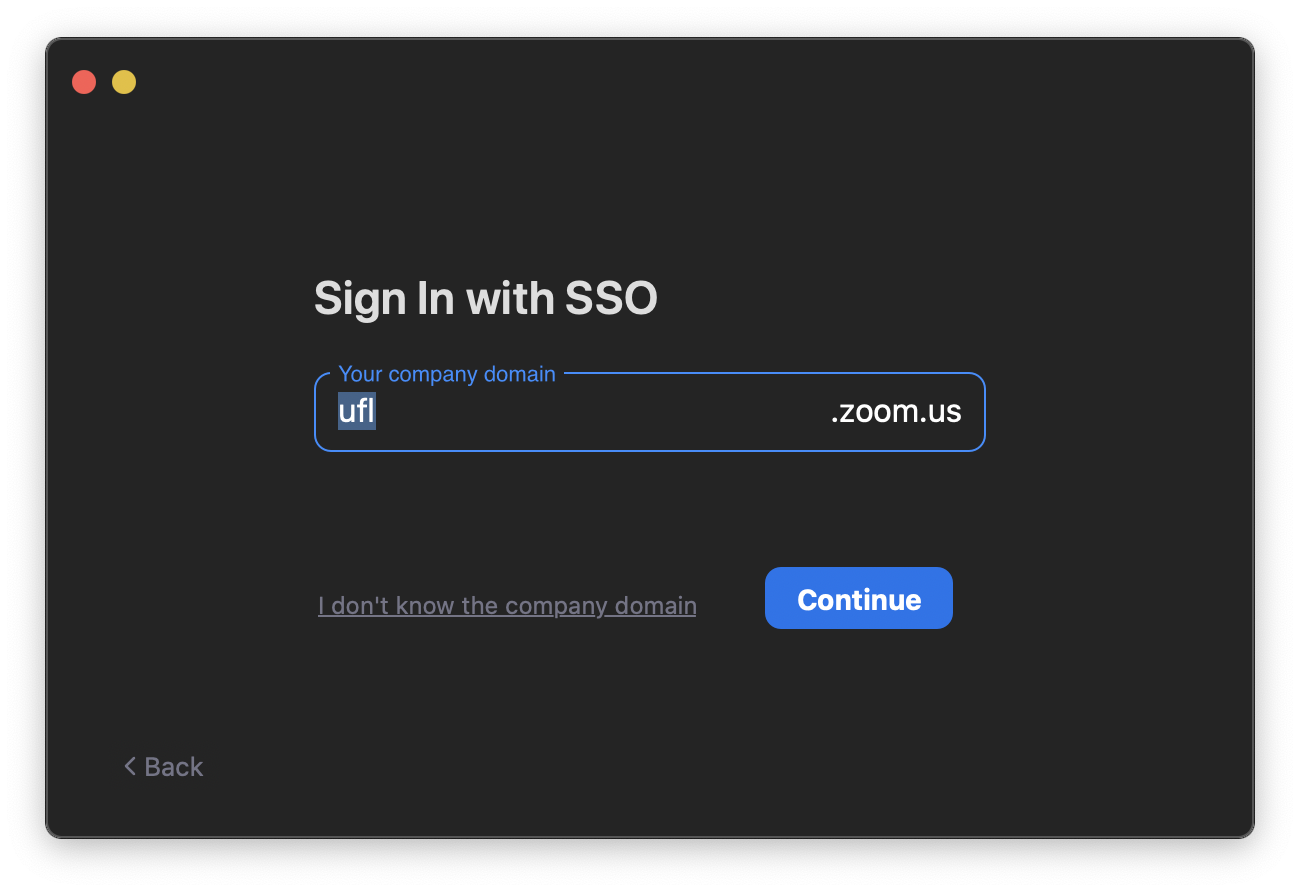
Enter ufl as the company domain, as pictured, so that it completes the address ufl.zoom.us and click continue. Your default web browser should launch and open login.ufl.edu.
Enter your Gatorlink username and passw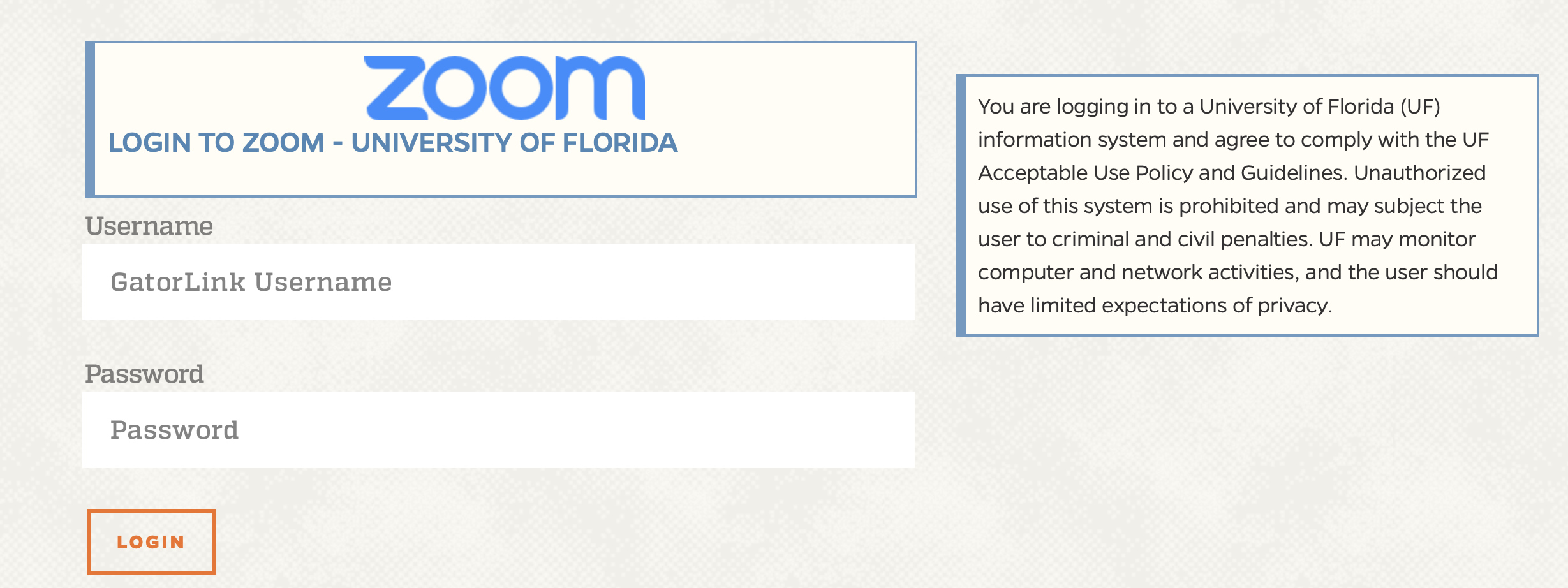 ord and click Login. Be sure to have your phone handy and ready to accept the Duo push if you are enrolled in multi-factor authentication.
ord and click Login. Be sure to have your phone handy and ready to accept the Duo push if you are enrolled in multi-factor authentication.
Once authenticated, your browser will prompt you to launch Zoom. The exact dialog will depend on which web browser you are using, but will look along the lines of:
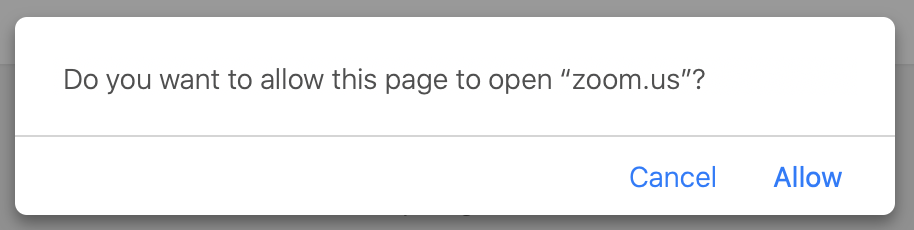 Click Allow and the Zoom application will open with you signed on using your UFL account. You can confirm by clicking your avatar icon in the top right corner of the Zoom window, as described at the beginning of this article.
Click Allow and the Zoom application will open with you signed on using your UFL account. You can confirm by clicking your avatar icon in the top right corner of the Zoom window, as described at the beginning of this article.