The Specify Prep Add Tool is Windows application that consumes an .xls file containing either the CollectionObject.GUID or CollectionObject.catalogNumber and adds a preparation to the Collection Object corresponding to each row of the spreadsheet. The application reports how many preparations were successfully inserted, appends the newly created preparation GUIDs to the uploaded spreadsheet and allows the user to download the amended spreadsheet.
The application source code and binary installers are available on the project’s GitHub repository https://github.com/FLMNH/SpecifyPrepTool.
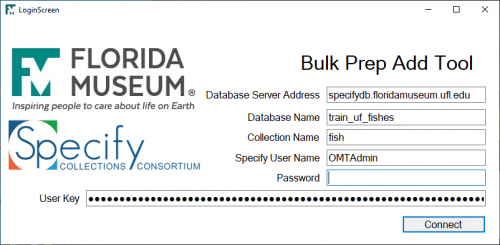
The Prep Add Tool has been extended to use Specify authentication and authorization. Specify credentials are used for logon, as with the Specify application, eliminating the need for MySQL user account creation or management. The tool respects Specify’s user security permissions and requires the user to have preparation modify permission.
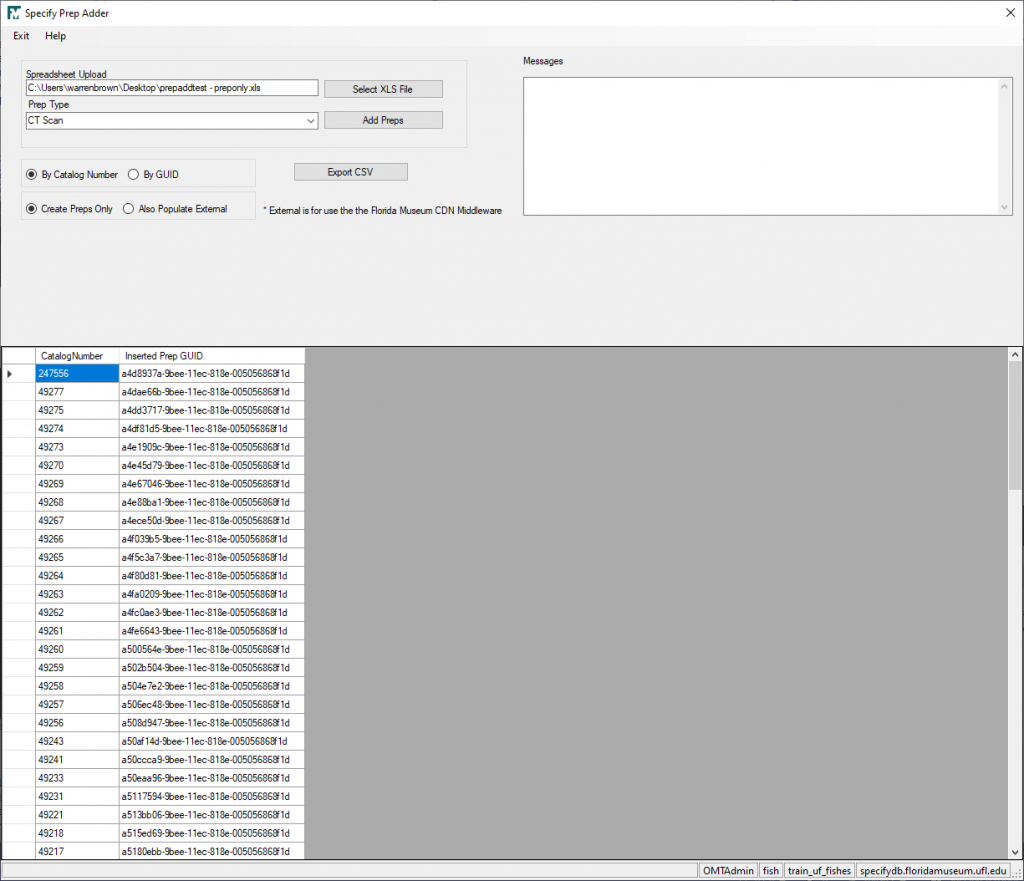
The Auto Populate External functionality is specific to the Florida Museum integration with our CDN software which provides permalinks for media attached to collection object and preparation. When external is checked, the permalink redirects to the provided external address. This allows us to leverage external domain specific repositories, such as MorphoSource, while publishing the resource under our own namespace. For more information, check out the CDN PDF.