OMT leverages Microsoft’s Configuration Manager to centrally manage the Florida Museum’s Windows computers and laptops, including operating system updates and upgrades to common applications, e.g. Firefox, Adobe Reader, etc.
To minimize disruption to your workflow, we apply updates on the last Wednesday of each month. You will be informed if your computer requires a reboot, giving you the opportunity to save your work. In cases of critical need, OMT may leverage this tool during business hours to respond to any security threats that arise.
This post describes the Configuration Manager tool and how you will interact with it to help you delineate our legitimate operations from malware and phishing scams.
When updates are ready for your computer, you will be prompted with a notification in the bottom right-hand corner of your display:
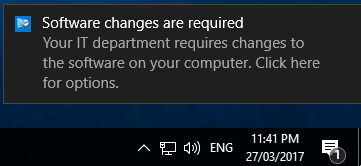
You will have a few options for scheduling and snoozing the updates:
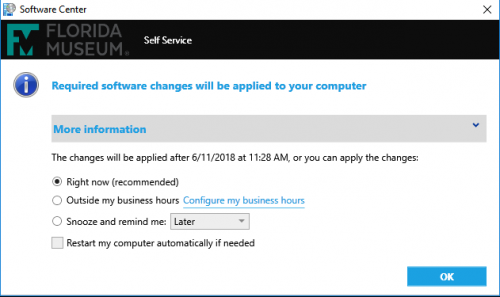
You can use the FLMNH Software Center icon on your desktop to check on the progress of the updates:
![]()
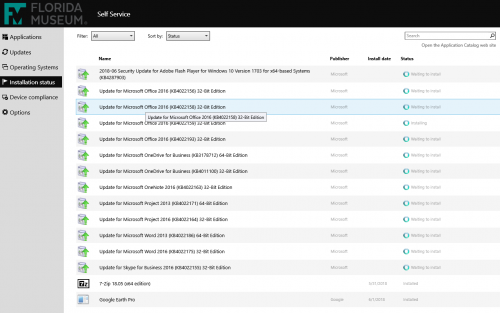
When a reboot is required, you will be prompted:
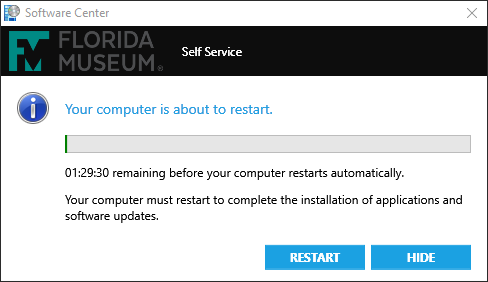
OMT pursues these updates as part of our commitment to provide you with a highly-functioning and highly-secure working environment. We leverage these tools to be as effective and non-disruptive as possible. As always, we welcome your comments and suggestions.