What’s Changing?
Microsoft released Windows 11 in October of 2021 and OMT has been hard at work testing and tweaking it for use in the museum. It is now our default Operating System on supported Florida Museum devices.
What Does This Mean for Me?
Fortunately not much has changed. The interface seems a little bit ‘snappier’ and the experience is ‘friendlier’ so once you get used to the visual changes changes Windows 11 is a very similar and better computing experience.
Visual Changes
The start menu is centered in the taskbar.
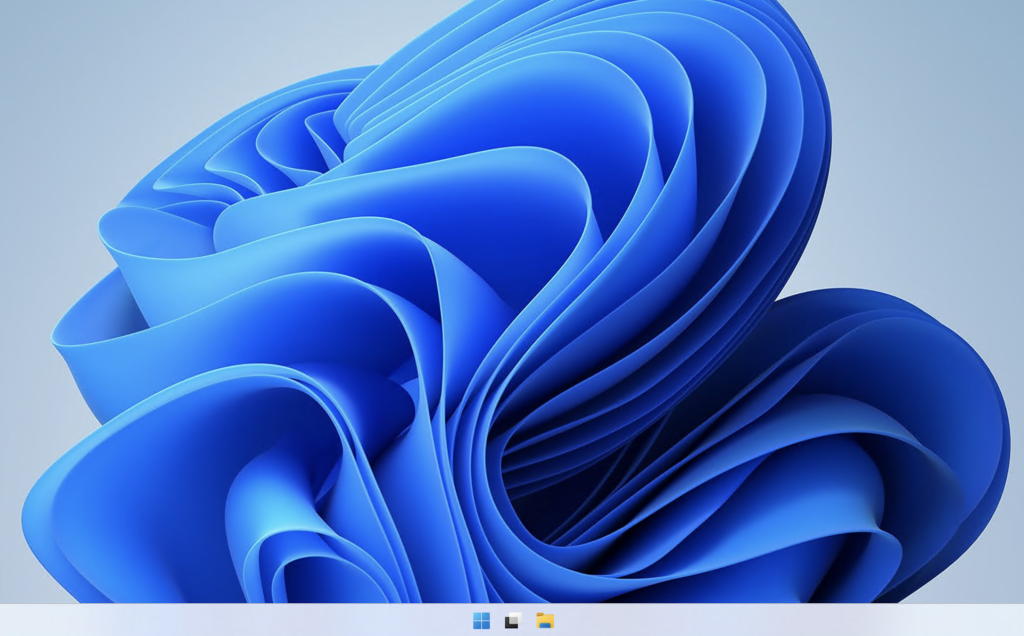
Interface Changes
Right click menu now has icons for all options. In some cases: cut, copy, rename, and delete the icons fully replace the text. They are located at the very top of the menu. This is also the case for paste though the icon will only show when you have something cut or copied.
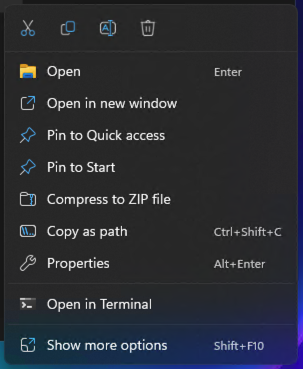
Explorer has switched to a more icon based layout with cut, copy, paste, rename, share, and delete as part of the default interface.
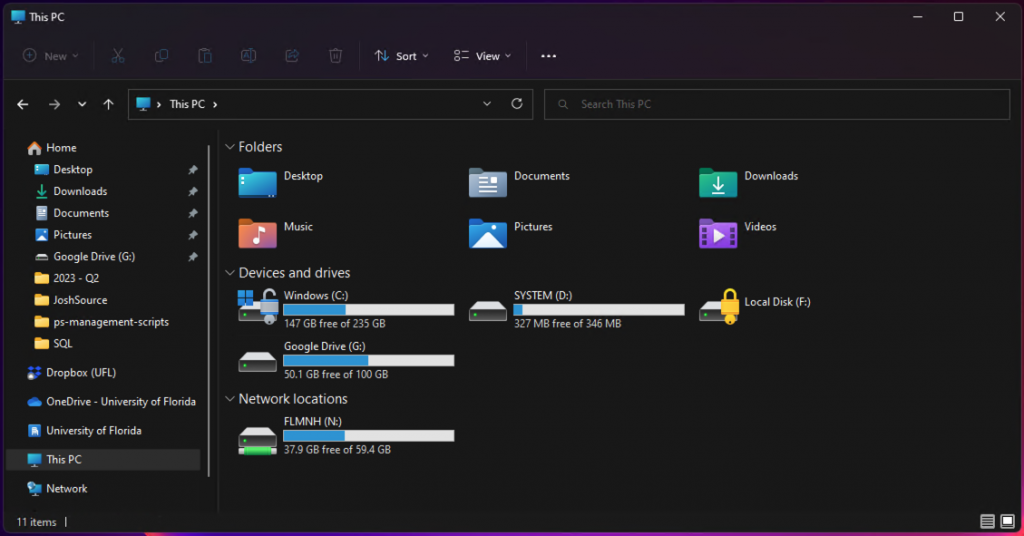
New Feature
Virtual desktops are natively available in Windows 11. This feature can be used to clear screen clutter and increase productivity. One of the most common uses is to have programs set up for different tasks on each virtual desktop so you can smoothly switch between them and not have to lose your place when doing so.

You can have as many as you want, but each one will take some resources away from your computer. Based on the standard museum configuration we don’t recommend more than four virtual desktops as the resource use becomes apparent.
For more information about Windows 11 and the changes that were made please see this Microsoft post.