Okay, so this is kind of exciting.
Our public (Florida Museum Vertebrate Paleontology) online database has been updated with Montbrook specimens. This means that you can see which fossils have been cataloged into our collection database thus far and if your name is associated with any of them!
*Disclaimer: we have screen washed, sorted, identified, and cataloged only a small fraction of the Montbrook specimens collected. If your name is not showing up yet, it will in the future as we work through the fossil bags and update the database.
Follow these steps:
1. Go to: VertPaleo Search
2. Type ‘LV070’ (L V zero seven zero) into the ‘Site Key’ box. LV070 is our code for the Montbrook Site. The LV stands for Levy County.
3. Choose LV070 from the drop-down menu. See below.
4. If you wish to see all currently cataloged Montbrook specimens, scroll down, and select the blue ‘Submit Query’ box. The results will display at the bottom of the page.
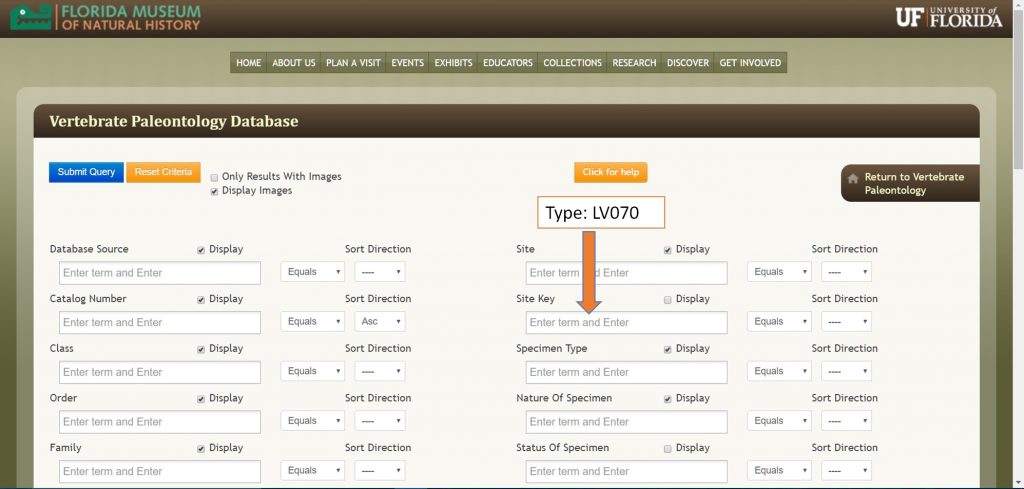
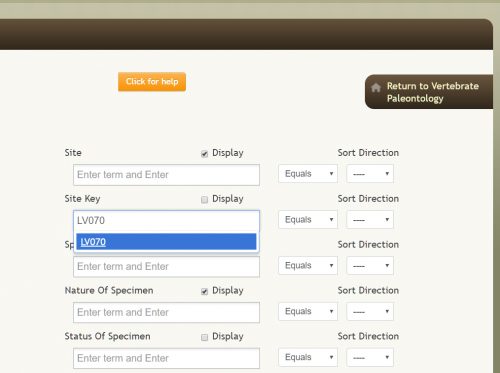
5. Scroll down
6. Type your last name under ‘Collector’. If specimens you collected have been cataloged, your name will appear in the drop-down menu. If your name does not show up, check back later!
Note: you must select only your name from the drop-down menu. Many names are associated with others and if you do not choose your name alone, the results will be skewed. See below for an example.
7. The box to the right of the ‘Collector’ box is preset to ‘Equals’. Change this to ‘Contains’, just in case your name is not the only one associated with a specimen.
8. Select the blue ‘Submit Query’ box. The results will display at the bottom of the page. See below:
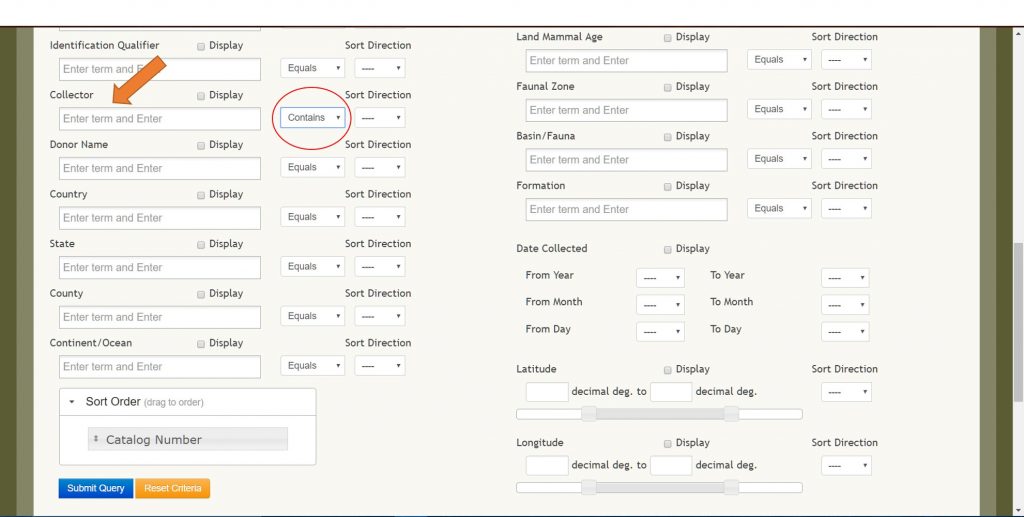
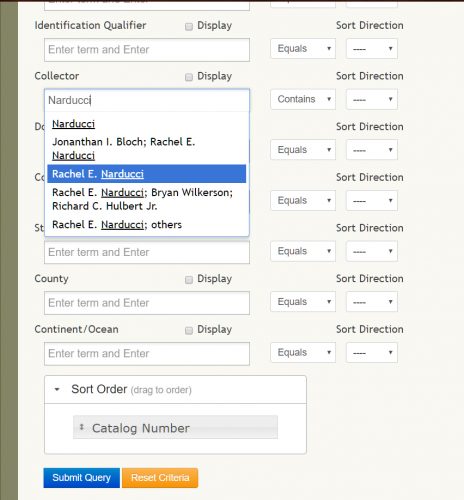
Below is what you should see if you search for all of the current Montbrook records:
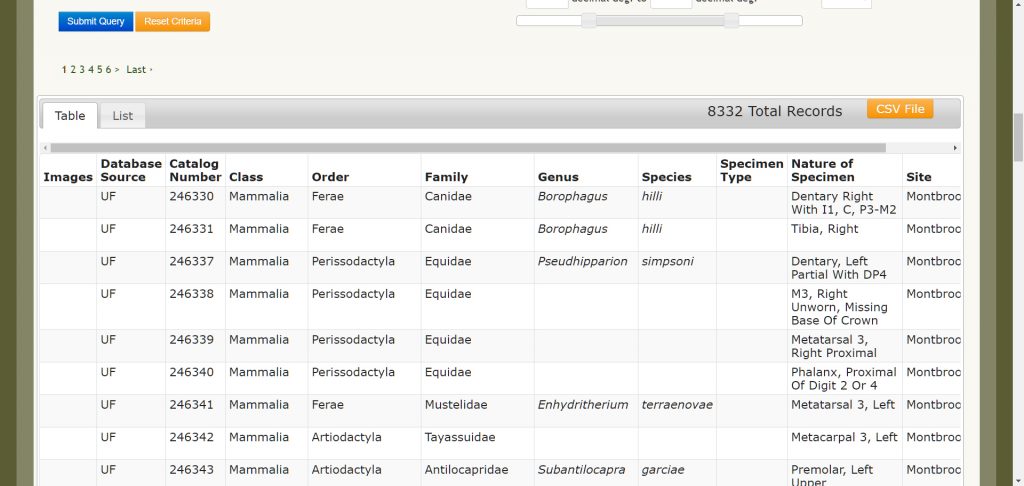
Happy Exploring!
Feel free to send an email if you are having trouble with this: rnarducci@flmnh.ufl.edu